Greetings Ender Conquestors! Have you explored the mysterious End Ships? Have you looted the new Elytra? Have you battled the Enderdragon? With all these new features to try, we wonder whether you’ve been too distracted to notice the new Add-Ons features that are now available. Now creators have access to World Templates and Add-On Packages – read on for an explanation, some developer tips, and a look at what’s coming next!
New goodies!
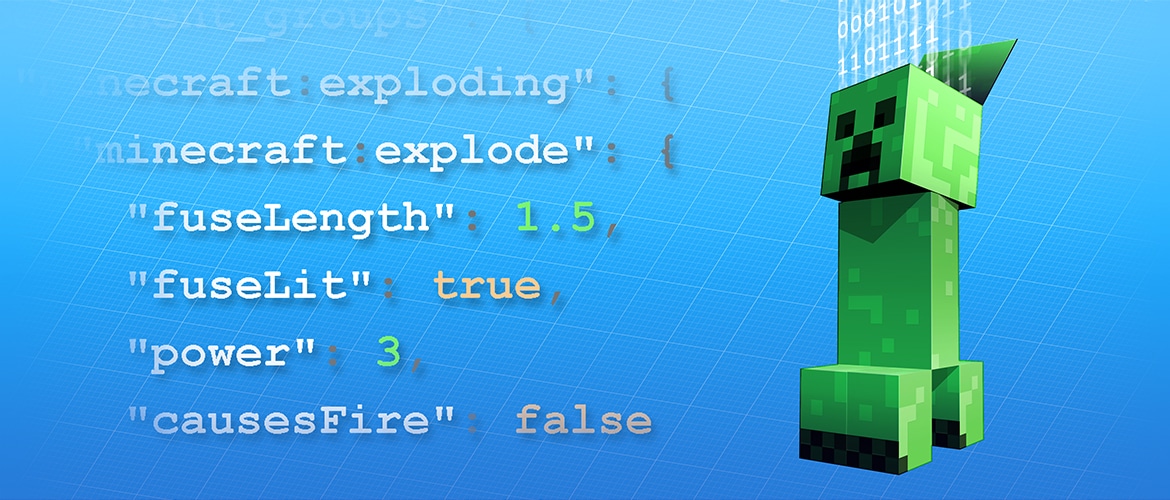




Поделиться этой историей